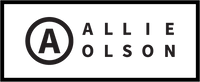LOOKING FOR INDIESEW?
Indiesew closed in November of 2019. We no longer provide customer support for Indiesew orders.
If you've lost your sewing pattern files and are looking for replacements, you may want to reach out to the sewing pattern designer with a copy of your Indiesew receipt. Disclaimer: We cannot guarantee that the sewing pattern designer will provide new copies of pattern files, as this is at the sole discretion of each individual designer.
Allie and Mallory thank you for a wonderful six years of Indiesew fun! If you'd like to follow along with Allie's new ventures, you can sign up for our newsletter.